Introduction to Microcontroller Development Boards
Microcontroller development boards are compact electronic platforms designed to provide an accessible and user-friendly way for individuals, especially beginners, to engage with and learn about microcontrollers. The following Top 10 Microcontroller Development Boards for Beginners to Professionals serve as a bridge between the physical and digital worlds, allowing users to interact with and control various electronic components.
At the heart of microcontroller development boards are microcontrollers themselves, integrated circuits that are specifically designed to perform specific tasks. They consist of a central processing unit (CPU), memory, input/output (I/O) pins, and other peripherals. These microcontrollers find applications in a wide range of fields, including robotics, home automation, the Internet of Things (IoT), and more. They form the foundation of numerous electronic projects, enabling users to transform their ideas into reality.
Table of Contents
Factors to Consider When Choosing a Microcontroller Development Board
When selecting a microcontroller development board, there are several important factors to consider. These factors can significantly impact your project's performance, flexibility, and overall learning experience. Let's explore these factors in detail:
- Processor Speed and Power: The processor speed of a microcontroller determines how quickly it can execute instructions and process data. A higher processor speed allows for faster response times and more complex computations. Beginners may not require high-speed processors for simple projects, but it's essential to consider the requirements of your intended applications. Additionally, power consumption is crucial, particularly for battery-powered projects. Opting for microcontrollers with low-power modes or efficient power management systems can help prolong battery life.
- Memory and Storage: Microcontrollers come with varying amounts of memory and storage capabilities. Memory is crucial for storing program code and variables during runtime, while storage is necessary for storing data and additional program resources. The size of your code, the complexity of your project, and the need for data storage will dictate the required memory and storage capacities. Ensure that the chosen development board offers sufficient memory and storage for your project's requirements.
- GPIO Pins and Connectivity Options: General-purpose input/output (GPIO) pins are essential for connecting external components, such as sensors, actuators, and communication modules, to the microcontroller. The number and type of GPIO pins on a development board determine the range of peripherals you can interface with. Consider the number of GPIO pins and their capabilities, such as analog-to-digital converters (ADC) and pulse-width modulation (PWM) outputs, to accommodate your project's needs. Furthermore, assess the connectivity options provided by the board, such as USB, UART, I2C, SPI, Ethernet, Wi-Fi, or Bluetooth, to ensure compatibility with the desired peripherals or network communication requirements.
- Programming Language Support: Different microcontroller development boards support various programming languages. The programming language you choose can greatly impact your learning experience and project complexity. For beginners, it is advisable to select boards that support popular programming languages such as C/C++ or Python, as they have abundant learning resources, tutorials, and libraries available. Additionally, some boards offer integrated development environments (IDEs) that provide user-friendly interfaces, code editors, and debugging tools, simplifying the programming process.
- Community and Support: The strength of the community surrounding a microcontroller development board can greatly impact your learning journey. Robust online communities, forums, and documentation resources can provide invaluable support, troubleshooting assistance, and project inspiration. Boards with larger user communities often have more extensive libraries, example projects, and code repositories available, making it easier for beginners to find help and accelerate their learning curve. Research the board's community engagement, online presence, and availability of support channels to ensure you have access to the necessary guidance and assistance when needed.
Best 10 Microcontroller Development Boards for Beginners
1. Arduino Uno:
The Arduino Uno is a popular microcontroller development board known for its simplicity and versatility. It features an ATmega328P microcontroller, which offers a wide range of digital and analog input/output pins. Arduino Uno is widely used by beginners due to its ease of use and extensive documentation. It supports the Arduino programming language, which is based on C/C++, making it accessible for beginners to learn and experiment with. The board can be powered via USB or an external power supply, and it is compatible with a variety of shields, modules, and sensors.

Arduino Uno is suitable for a wide range of applications. Beginners can use it to create projects such as LED displays, temperature and humidity sensors, basic robotics, and home automation systems. It is also commonly used in educational settings to teach electronics and programming concepts. The cost of an Arduino Uno board is relatively affordable, making it accessible to beginners on a tight budget. It is widely available through various distributors and can be purchased online or from local electronics stores.
Arduino LLC, the company behind Arduino, was founded in 2005 by a group of engineers from Italy. They aimed to create an open-source platform that would allow anyone to easily build and program electronic devices. Arduino has since become a global community of makers, educators, and hobbyists who contribute to the platform's growth and development. Arduino Uno's rich ecosystem includes a large community of users who actively share projects, tutorials, and troubleshooting tips. The official Arduino website provides comprehensive documentation, libraries, and resources to support beginners in their learning journey.
In summary, the Arduino Uno development board is a versatile and beginner-friendly platform that allows users to explore electronics and programming. With its extensive documentation and large community, it provides an excellent entry point for beginners to create a wide range of projects.
Read More About Arduino Family -
Best Arduino Boards 2023: History, Selection, Comparison
2. Raspberry Pi Pico:
The Raspberry Pi Pico is a microcontroller development board developed by the Raspberry Pi Foundation. It stands out from other Raspberry Pi models as it focuses on microcontroller applications rather than being a full-fledged single-board computer. The board is based on the RP2040 microcontroller chip, which features a dual-core Arm Cortex-M0+ processor.
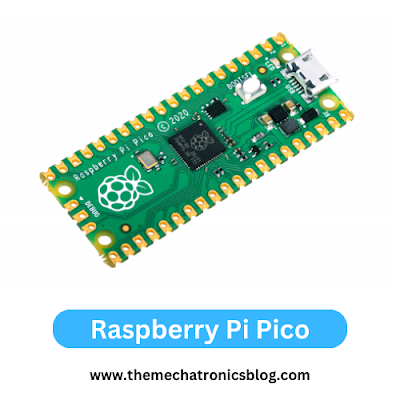
The Raspberry Pi Pico offers a range of features suitable for beginners. It provides 26 GPIO pins, allowing users to connect various sensors, actuators, and other components. The board supports MicroPython and C/C++ programming languages, making it accessible to those with programming experience or beginners looking to learn to code. It also includes a programmable input/output (PIO) subsystem, enabling precise timing and synchronization for complex digital interfaces. This development board finds applications in various projects. It is well-suited for embedded systems, robotics, home automation, and Internet of Things (IoT) applications. The Raspberry Pi Pico's low power consumption makes it ideal for battery-powered projects, and its compact form factor allows for easy integration into smaller devices. In terms of cost, the Raspberry Pi Pico is an affordable option, making it accessible to beginners and those on a budget. It is widely available through distributors and can be purchased online or from electronics retailers.
The Raspberry Pi Foundation, based in the UK, is responsible for the development and production of the Raspberry Pi Pico. They are renowned for their work in creating affordable and accessible computing platforms. The Raspberry Pi Pico was introduced in early 2021, expanding the foundation's offerings to the microcontroller market. The Raspberry Pi community is vast and active, providing extensive resources and support for beginners. The official Raspberry Pi website offers comprehensive documentation, tutorials, and a forum where users can seek assistance and share their projects.
In conclusion, the Raspberry Pi Pico is a powerful microcontroller development board designed for beginners and enthusiasts alike. Its affordability, GPIO pins, and support for popular programming languages make it an excellent choice for projects ranging from embedded systems to IoT applications. With the backing of the Raspberry Pi community, users can find ample resources to support their learning and project development efforts.
3. ESP32:
The ESP32 development board is highly regarded for its wireless connectivity capabilities, making it an excellent choice for beginners interested in IoT and wireless communication projects. It is powered by an ESP32 microcontroller, which features dual-core processors, built-in Wi-Fi, and Bluetooth connectivity. The ESP32 board offers a rich set of features suitable for beginners. It provides a large number of GPIO pins, including analog inputs and pulse-width modulation (PWM) outputs. This allows users to interface with a wide range of sensors, actuators, and other peripherals. The board supports programming through the Arduino IDE and provides access to a vast library of pre-built functions and examples.

The versatility of the ESP32 makes it well-suited for applications such as home automation, sensor networks, and remote monitoring. Its built-in Wi-Fi and Bluetooth capabilities enable seamless integration with IoT platforms, mobile devices, and cloud services. In terms of cost, the ESP32 development board is reasonably priced, making it accessible to beginners on various budgets. It is widely available from multiple distributors and can be purchased online or through electronics retailers.
The ESP32 is manufactured by Espressif Systems, a company known for its expertise in wireless communication solutions. They have a strong presence in the IoT industry and continue to support and enhance the ESP32 platform with regular software updates and documentation. The ESP32 has a vibrant and supportive community of users who actively contribute to forums, share projects, and provide assistance. Online resources, tutorials, and example codes are readily available, making it easier for beginners to get started with the ESP32 development board.
To summarize, the ESP32 development board offers powerful wireless connectivity and a rich feature set, making it ideal for beginners exploring IoT and wireless communication projects. With its extensive community support, affordable price, and compatibility with the Arduino IDE, the ESP32 provides an accessible platform for learning and prototyping in the realm of wireless connectivity.
4. STM32 Nucleo:
The STM32 Nucleo development boards are part of STMicroelectronics' STM32 microcontroller platform, known for its robustness and versatility. These boards come in various models, each based on a different STM32 microcontroller variant. The STM32 Nucleo boards offer a wide range of features suitable for beginners. They provide GPIO pins, analog inputs, PWM outputs, and various communication interfaces such as UART, SPI, and I2C. This allows for seamless connectivity with sensors, actuators, and other external components. The boards support programming through the STM32CubeIDE, which provides an integrated development environment for code development, debugging, and flashing.
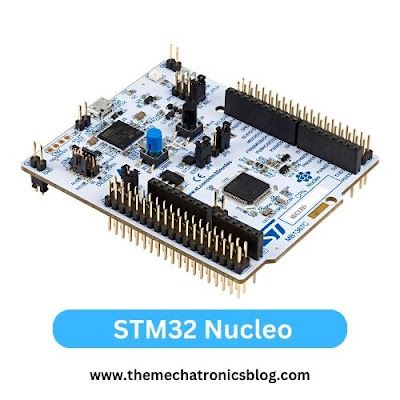
The STM32 Nucleo boards find applications in diverse projects, including industrial automation, robotics, and embedded systems. They offer performance and processing capabilities suited for complex projects that require real-time operations and advanced control algorithms. In terms of cost, the STM32 Nucleo boards are competitively priced, catering to a wide range of budgets. They are readily available through distributors and online retailers.
STMicroelectronics is a reputable semiconductor manufacturer, renowned for its microcontroller and sensor solutions. The STM32 platform has gained popularity among developers and hobbyists due to its extensive range of microcontrollers, comprehensive software libraries, and community support.The STM32 community is active and provides a wealth of resources, including documentation, example codes, and user forums. This allows beginners to find support, share knowledge, and learn from experienced developers.
In conclusion, the STM32 Nucleo development boards offer a powerful and versatile platform for beginners interested in exploring microcontroller-based projects. With their extensive feature set, compatibility with STM32CubeIDE, and support from the STM32 community, these boards provide an excellent learning experience and a pathway to more advanced applications.
5. Teensy 4.1:
The Teensy 4.1 is a microcontroller development board known for its high-performance capabilities. It is powered by a powerful 600 MHz ARM Cortex-M7 processor, which sets it apart from other development boards in terms of processing power. The Teensy 4.1 offers a wide range of features suitable for beginners. It provides numerous digital and analog input/output pins, including PWM outputs and analog-to-digital converters (ADC). This allows users to interface with a variety of sensors, displays, and other peripherals. The board supports programming through the Arduino IDE, making it accessible to beginners with familiarity with Arduino programming.

The Teensy 4.1 excels in applications that require intensive processing and high-speed data handling. Its fast processor and generous memory allow for real-time operations, audio processing, multimedia applications, and complex control systems. It also offers native USB support, enabling easy integration with USB-enabled devices and communication. In terms of cost, the Teensy 4.1 is relatively affordable considering its powerful specifications. It is widely available from distributors and can be purchased online or from electronics retailers.
The Teensy boards are designed and manufactured by PJRC (Paul Stoffregen's Teensy USB Development Board). PJRC is known for creating powerful and user-friendly microcontroller boards. The Teensy platform has gained popularity for its performance capabilities and compatibility with the Arduino ecosystem. The Teensy community is active and provides extensive resources, including documentation, libraries, and example projects. The official Teensy website offers comprehensive documentation and a forum where users can seek assistance, share projects, and engage with the community.
In summary, the Teensy 4.1 development board is a powerful option for beginners seeking high-performance capabilities. With its fast processor, ample I/O options, and Arduino compatibility, it provides an excellent platform for advanced projects requiring intensive processing and real-time operations. The support from the Teensy community ensures that beginners can find ample resources and assistance for their learning and project development journey.
6. Adafruit Feather M4 Express:
The Adafruit Feather M4 Express is a compact microcontroller development board known for its small form factor and ease of use. It is based on the ATSAMD51 microcontroller, which features a powerful Arm Cortex-M4 processor. The Feather M4 Express offers a range of features suitable for beginners. It provides a variety of GPIO pins, including analog inputs, digital inputs/outputs, and PWM outputs. The board supports programming through Arduino IDE, CircuitPython, and other programming languages, making it flexible for users with different programming backgrounds.
The Feather M4 Express finds applications in projects such as IoT, robotics, wearables, and portable devices. Its small size and lightweight design make it ideal for projects where space and portability are key factors. In terms of cost, the Feather M4 Express is reasonably priced, making it accessible to beginners. It is widely available from Adafruit and other distributors.
Adafruit is a well-known company in the maker and electronics community, specializing in open-source hardware and software. They are dedicated to providing user-friendly tools and resources for beginners and experienced makers alike. The Feather M4 Express is one of their popular offerings, known for its quality and ease of use. The Adafruit community is active and supportive, with extensive documentation, tutorials, and forums available for users to access. This allows beginners to find guidance, share their projects, and seek assistance when needed.
In summary, the Adafruit Feather M4 Express development board is a compact and beginner-friendly platform. With its small form factor, powerful processor, and support for multiple programming languages, it is well-suited for a variety of projects. The resources and support from the Adafruit community make it an excellent choice for beginners looking to explore electronics and programming.
7. NodeMCU:
NodeMCU is a microcontroller development board based on the ESP8266 Wi-Fi module. It is specifically designed for IoT applications and provides built-in Wi-Fi connectivity. The NodeMCU board offers a range of features suitable for beginners. It provides GPIO pins for digital input/output and analog inputs. The built-in Wi-Fi capability allows seamless communication with the internet, making it ideal for IoT projects and remote sensing applications. The board supports programming using the Arduino IDE and Lua scripting language, providing options for beginners with different programming preferences.

NodeMCU finds applications in home automation, sensor networks, and IoT projects. Its wireless connectivity enables remote monitoring, control, and data exchange with other devices and cloud services. In terms of cost, NodeMCU is an affordable option, making it accessible to beginners on a budget. It is widely available from various distributors and can be purchased online or from electronics retailers.
The NodeMCU project is an open-source initiative that builds upon the ESP8266 Wi-Fi module. The project has a vibrant community of developers and enthusiasts who contribute to its development and provide support. Extensive documentation, tutorials, and example projects are available, making it easier for beginners to get started with NodeMCU.
In summary, the NodeMCU development board offers an easy and cost-effective way to add Wi-Fi connectivity to projects. With its built-in Wi-Fi module, GPIO pins, and compatibility with the Arduino IDE, it provides a beginner-friendly platform for IoT applications. The active community support and abundant resources make NodeMCU a popular choice for beginners exploring the world of IoT.
8. Particle Photon:
The Particle Photon is a microcontroller development board designed for IoT applications and cloud connectivity. It offers built-in Wi-Fi capabilities and a powerful microcontroller, making it suitable for beginners interested in IoT projects and remote monitoring. The Photon board provides a range of features suitable for beginners. It offers GPIO pins for digital input/output, and analog inputs, and supports various communication interfaces such as I2C, SPI, and UART. The built-in Wi-Fi enables seamless communication with the Particle Cloud platform, allowing easy integration with web and mobile applications. The board can be programmed using the Particle Web IDE, making it accessible to beginners with minimal setup requirements.
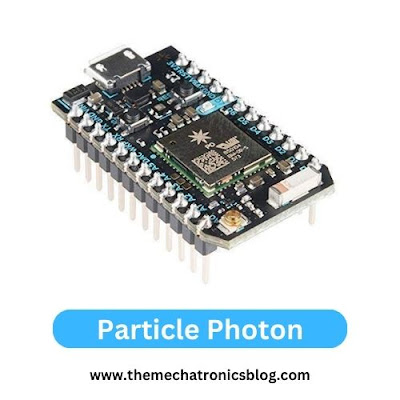
The Photon is widely used in projects related to home automation, sensor networks, and remote monitoring systems. Its cloud connectivity enables real-time data transfer, remote control, and over-the-air (OTA) firmware updates. In terms of cost, the Particle Photon is reasonably priced, offering an affordable option for beginners. It is available for purchase through Particle's official website and other distributors.
Particle, formerly known as Spark, is a company focused on providing IoT solutions and connectivity platforms. They offer a range of microcontrollers, development boards, and cloud services. The Photon is one of their flagship products, known for its ease of use and seamless integration with the Particle Cloud. The Particle community is active and provides extensive documentation, tutorials, and support forums for users. The Particle Cloud platform offers additional services and resources, such as device management and data visualization, which further enhance the development experience.
In summary, the Particle Photon development board is an excellent choice for beginners interested in IoT applications and cloud connectivity. With its built-in Wi-Fi, GPIO pins, and compatibility with the Particle Cloud platform, it provides a seamless path to building connected projects. The support from the Particle community and the available resources make it a beginner-friendly platform for IoT development.
9. BeagleBone Black:
The BeagleBone Black is a powerful single-board computer designed for embedded systems and IoT applications. It offers advanced features and processing capabilities, making it suitable for beginners looking to explore more complex projects. The BeagleBone Black provides a wide range of features. It is powered by a 1 GHz ARM Cortex-A8 processor and offers a variety of I/O options, including GPIO pins, analog inputs, and multiple communication interfaces such as UART, SPI, and I2C. The board also features built-in Ethernet connectivity, USB ports, and HDMI output for video applications. It supports programming in various languages, including Python and C/C++, allowing beginners to choose their preferred language.

The BeagleBone Black is used in a diverse range of projects, including robotics, home automation, and industrial control systems. Its processing power and advanced capabilities make it suitable for applications that require more computational resources. In terms of cost, the BeagleBone Black is a bit more expensive compared to other microcontroller development boards, reflecting its enhanced capabilities. It is available through various distributors and can be purchased online or from electronics retailers.
The BeagleBone Black is manufactured by BeagleBoard.org, a nonprofit organization dedicated to providing open-source hardware platforms. They aim to promote education and innovation in embedded systems and make advanced computing accessible to a wide range of users. The BeagleBone community is active and offers extensive documentation, tutorials, and forums for users to share knowledge and seek assistance. BeagleBoard.org provides a dedicated website that hosts resources and information related to the BeagleBone platform.
In summary, the BeagleBone Black is a powerful single-board computer that provides advanced features and capabilities for beginners exploring more complex projects. With its high-performance processor, versatile I/O options, and extensive documentation, it serves as a solid platform for embedded systems and IoT applications.
10. Intel Galileo Gen 2:
The Intel Galileo Gen 2 is a microcontroller development board designed for IoT and maker projects. It combines the power of Intel architecture with Arduino compatibility, making it an attractive option for beginners seeking a blend of performance and ease of use. The Galileo Gen 2 board offers a range of features suitable for beginners. It is powered by an Intel Quark SoC X1000 processor running at 400 MHz and provides GPIO pins, analog inputs, and various communication interfaces, including UART, SPI, and I2C. The board supports programming through the Arduino IDE, allowing beginners to leverage the vast Arduino ecosystem and community.

The Galileo Gen 2 finds applications in IoT projects, home automation, and robotics. Its Intel architecture enables more demanding tasks that require higher computational power and allows for seamless integration with other Intel-based platforms. In terms of cost, the Galileo Gen 2 is priced at a moderate level, offering good value for its capabilities. It is available from various distributors and can be purchased online or from electronics retailers.
The Intel Galileo platform is developed by Intel Corporation, a leading semiconductor manufacturer. Intel is known for its advanced technology and strong presence in the computing industry. The Galileo platform represents Intel's foray into the maker and IoT space, providing a bridge between its powerful processors and the Arduino ecosystem. The Galileo community is active and provides documentation, tutorials, and forums for users. The Intel Developer Zone website offers additional resources and support for Galileo users, including software downloads and technical documentation.
In summary, the Intel Galileo Gen 2 development board offers a unique combination of Intel architecture and Arduino compatibility. With its powerful processor, versatile I/O options, and support from Intel, it provides a solid platform for beginners interested in exploring more advanced projects. The active community and available resources make it an excellent choice for those seeking to leverage Intel technology in their maker and IoT endeavors.
Comparison of the Top 10 Microcontroller Development Boards
Here's a comparison of the 10 microcontroller development boards for beginners in tabular form:
| Development Board |
Processor |
Memory |
GPIO Pins |
Connectivity |
Programming Language Support |
Cost |
Manufacturer |
| Arduino Uno |
ATmega328P |
2KB SRAM |
14 |
USB, UART, SPI |
Arduino IDE |
Low |
Arduino |
| Raspberry Pi Pico |
RP2040 |
264KB SRAM |
26 |
USB, UART, SPI |
MicroPython, C/C++ |
Low |
Raspberry Pi Foundation |
| ESP32 |
Xtensa LX6 |
520KB SRAM |
36 |
Wi-Fi, Bluetooth |
Arduino IDE, ESP-IDF, Lua |
Low |
Espressif Systems |
| STM32 Nucleo |
ARM Cortex-M |
Varies |
Varies |
USB, UART, SPI |
Arduino IDE, STM32Cube, Mbed |
Varies |
STMicroelectronics |
| Teensy 4.1 |
ARM Cortex-M7 |
1024KB SRAM |
34 |
USB, UART, SPI |
Arduino IDE, Teensyduino |
Moderate |
PJRC (Paul Stoffregen) |
| Adafruit Feather M4 Express |
ATSAMD51 |
192KB SRAM |
21 |
USB, UART, SPI |
Arduino IDE, CircuitPython |
Moderate |
Adafruit Industries |
| NodeMCU |
ESP8266 |
80KB SRAM |
11 |
Wi-Fi |
Arduino IDE, Lua |
Low |
Open-source community |
| Particle Photon |
ARM Cortex-M3 |
128KB SRAM |
18 |
Wi-Fi |
Arduino IDE, Particle Cloud |
Moderate |
Particle (formerly Spark) |
| BeagleBone Black |
ARM Cortex-A8 |
512MB RAM |
65 |
USB, Ethernet |
Linux, Python, C/C++ |
High |
BeagleBoard.org |
| Intel Galileo Gen 2 |
Intel Quark SoC |
256MB RAM |
20 |
USB, Ethernet |
Arduino IDE, Linux |
Moderate |
Intel Corporation |
Pros and Cons of Microcontroller Development Boards
Microcontroller development boards offer a range of advantages and disadvantages. Let's explore the pros and cons of using these boards:
Pros:
- Ease of Use: Development boards are designed with beginners in mind, making them user-friendly and accessible. They often come with pre-installed bootloaders and libraries, simplifying the programming process.
- Learning Platform: These boards serve as excellent learning tools for beginners to understand the fundamentals of electronics and programming. They provide a hands-on experience for exploring hardware and software interactions.
- Community Support: Popular development boards like Arduino and Raspberry Pi have large and active communities. This means there are ample resources, tutorials, and forums available online to seek guidance and assistance from experienced users.
- Wide Range of Sensors and Modules: Microcontroller boards offer compatibility with various sensors and modules, allowing users to easily integrate additional functionalities into their projects. This makes it easier to build projects with features like Wi-Fi, Bluetooth, GPS, and more.
- Cost-Effective: Development boards are often affordable, making them accessible to beginners and hobbyists. They provide a cost-effective way to experiment with electronics and programming concepts without requiring expensive components.
Cons:
- Limited Processing Power: Most microcontroller development boards have limited processing power compared to more advanced microcontrollers or single-board computers. This can restrict the complexity and scale of projects that can be implemented.
- Restricted Memory and Storage: Development boards typically have limited onboard memory and storage capacity. This can be a limitation when working on projects that require large amounts of data or complex algorithms
- Hardware Limitations: Certain development boards may have specific hardware limitations, such as a limited number of GPIO pins or compatibility issues with certain peripherals. Users need to carefully consider the hardware requirements of their projects before selecting a board.
- Reduced Flexibility: Development boards are designed for specific purposes and may not be as flexible as custom-built circuits. This can limit the ability to optimize the design for specific project requirements.
- Steep Learning Curve for Advanced Features: While development boards are beginner-friendly, mastering advanced features and capabilities may require additional learning and experience. Advanced programming techniques, debugging, and optimization may take time to grasp.
It's important to consider these pros and cons when choosing a microcontroller development board, as they can impact the feasibility and success of your projects.
Conclusion
In conclusion, microcontroller development boards are invaluable tools for beginners and hobbyists looking to delve into the world of electronics and programming. These boards offer a range of features and advantages that make them accessible, educational, and versatile.
From the widely popular Arduino Uno and Raspberry Pi Pico to the powerful STM32 Nucleo and Teensy 4.1, there are numerous options available to suit different project requirements. Each board brings its own strengths, whether it's the simplicity of programming with Arduino IDE, the flexibility of using different programming languages, or the extensive community support that provides a wealth of resources and guidance. These development boards enable users to learn and experiment with electronics, sensors, and modules, fostering creativity and innovation. They provide an excellent platform to understand the fundamentals of programming and hardware interaction, allowing beginners to develop their skills and build exciting projects.
Ultimately, the best microcontroller development board for beginners depends on individual preferences, project requirements, and the level of expertise. It's essential to carefully evaluate the features, cost, manufacturer support, and community engagement when making a selection. Whether you're a student, hobbyist, or aspiring engineer, microcontroller development boards offer a gateway to the exciting world of embedded systems. Embrace the opportunities they provide, unleash your creativity, and embark on a journey of exploration and innovation. With the right development board in hand, the possibilities are endless.
Frequently Asked Questions (FAQs)
Which microcontroller development board is best for beginners?
The Arduino Uno and Raspberry Pi Pico are widely regarded as excellent choices for beginners due to their user-friendly interfaces, extensive community support, and vast availability of learning resources.
Can I program microcontroller development boards with C/C++?
Yes, most microcontroller development boards can be programmed using C/C++. These boards often support popular programming languages like C/C++ alongside other languages like Python, Arduino IDE, or specific development environments.
Are these development boards suitable for IoT projects?
Yes, many of these development boards are well-suited for IoT (Internet of Things) projects. Boards like the ESP32 and NodeMCU offer built-in Wi-Fi and Bluetooth connectivity, making them ideal for creating IoT applications and connecting devices to the internet.
Do I need any additional components to get started with these boards?
While the development boards themselves typically come with the necessary components to get started, you may require additional components like sensors, actuators, or breadboards depending on your project requirements. The specific needs will vary depending on the project you want to build.
Where can I find resources and tutorials for using these development boards?
A wealth of resources and tutorials can be found online for these development boards. Popular websites like the official Arduino website, Raspberry Pi documentation, online forums, YouTube channels, and tutorial websites provide a vast range of guides, projects, and troubleshooting tips to help you get started and progress with your development board of choice. Additionally, community forums and social media groups dedicated to these boards are excellent places to seek support and share experiences with fellow enthusiasts.




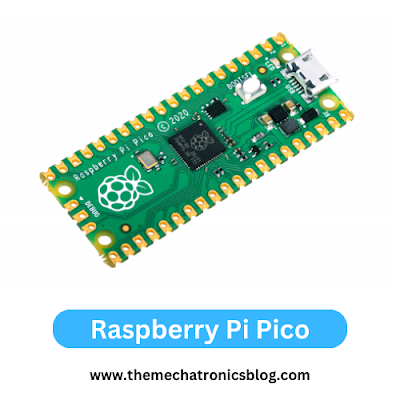

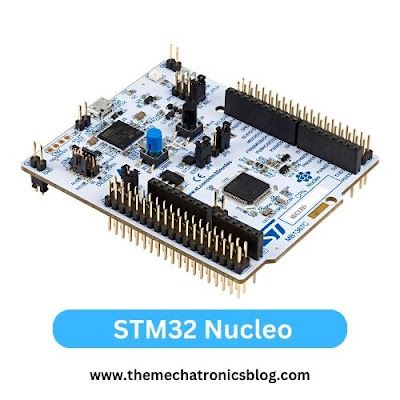



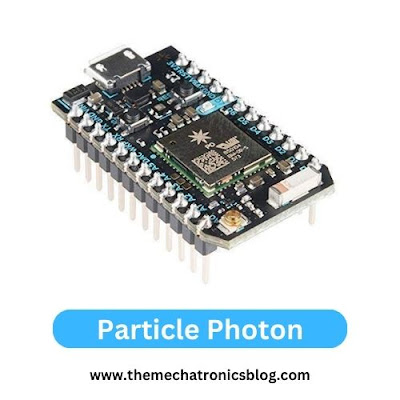



If you have any dought, Let me know in comment box